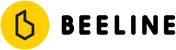When in Route Mode, the Beeline Velo 2’s navigation screen will guide you along your route with turn-by-turn instructions.
If you have a Velo 2 connected to your phone, plan a ride and hit ‘Go’ in the app to see the navigation screen. Alternatively, you can view the image below.
You will be able to see your position on the route, marked by the arrow.
The white line marks the route to follow. The smaller lines indicate other roads, not on the route.
Please note, at the start of a ride whilst Velo 2 is still calculating your orientation, the direction of the route may be incorrect. When you start riding, Velo 2 will quickly read correctly.
The next turn you can expect is shown in the bottom left.
The distance to the turn is shown in the bottom right.
Your overall progress through the planned ride is shown at the bottom.
Was this article helpful?
That’s Great!
Thank you for your feedback
Sorry! We couldn't be helpful
Thank you for your feedback
Feedback sent
We appreciate your effort and will try to fix the article