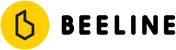Buttons
Your Beeline has four RockerTop™ buttons, in the N, S, E and W positions of your Velo 2 device.
Hold the bottom button for 3 seconds to turn on/off your Velo 2.
Once you've paired up with your device and have a ride setup, you can tap the top and bottom touch buttons to scroll through the device screens.
Cycle modes
Directions
Distance to Destination
Speedometer
Ride Tracking Odometer, with time and distance rode
Battery life and brightness level, showing the Beeline and the phone’s battery percentages
Use the left and right-hand buttons when en route to rate the roads you are riding along. Press and hold until the large smiley appears to ensure your rating is submitted!
Was this article helpful?
That’s Great!
Thank you for your feedback
Sorry! We couldn't be helpful
Thank you for your feedback
Feedback sent
We appreciate your effort and will try to fix the article