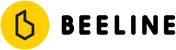Your Beeline Moto has four buttons, at the N, S, E and W positions on the device.
You can press the left and right buttons on your Beeline Moto to scroll through different screens, and the up and down buttons to scroll through menus (like the 'settings' menu).

Was this article helpful?
That’s Great!
Thank you for your feedback
Sorry! We couldn't be helpful
Thank you for your feedback
Feedback sent
We appreciate your effort and will try to fix the article