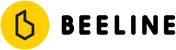For starters, if you have decided to delete your Beeline account, we are sorry to see you go. However, we understand that needs can change, and you may no longer need our services! If you do want to delete your Beeline app account, you can do it entirely from the User section of the Beeline app.
To delete your Beeline app account:
1 - Head to Settings
2 - Find the "User" section at the top of the screen
3 - Select "Delete your account" and follow the prompts to complete that within the Beeline app:

When you delete your Beeline app account, all your data, including your journeys, saved routes, places, and preferences will be permanently deleted. You will not be able to recover this data once it is deleted. So be sure to save any of your favourite rides before you do!
What to do if you change your mind:
If you change your mind after deleting your account, unfortunately, we cannot recover your data. You will need to create a new account if you wish to use Beeline again.
Please note:
Deleting your Beeline app account this way will only delete your app data, not any email preferences/ data held there.
- If you would like to unsubscribe from emails from us, please update your email preferences, here.
- If you have signed up for any email marketing and would like your data deleted for GDPR reasons, please get in touch with our support team here and select the "Other" query type. We can get that sorted for you there!
Was this article helpful?
That’s Great!
Thank you for your feedback
Sorry! We couldn't be helpful
Thank you for your feedback
Feedback sent
We appreciate your effort and will try to fix the article