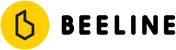First of all, don't panic. Errors can have a variety of causes. They can be due to an underlying hardware problem, some can be caused by a dropped Bluetooth connection and will resolve themselves, and some just may require an update.
What to do
1. Wait for 2 minutes
Some errors are temporary. For example, Bluetooth communication might have been interfered with and the device didn't know how to deal with it.
After 2 minutes, the device will restart. If the error goes away, great, you can use it as normal. We still appreciate if you tell us about it on the contact form. Select "My Beeline is showing an error" as the query type.
If the error re-appears, try the below.
2. Update your device
Hold down the power button (up on Moto) permanently while the error is showing and while it restarts after 2 minutes until the device goes into "update mode", showing the cloud. From there, update it using your phone app.
If you still get errors after the update, please contact us here. Select "My Beeline is showing an error" as the query type and if possible add a picture of the screen. We will help you as soon as we can.
Types of Errors
Error Code
You can look up the code and possible solutions here.

Generic Error
This screen has a lot of information which will help our engineers figure out what went wrong. Please take a picture and contact us here.

Error type
Explains what part of the code caused the error
- "Dev" : The main firmware had an issue. Try to update the device (see above)
- "Boot": The bootloader had an issue. Usually during a firmware update. It should be possible to recover from this by updating (see above)
Error location
Explains where in the code this error arose from. This won't mean much to you. You'll commonly see text containing:
- "beeline" : Likely a Bluetooth related issue. If it resolves itself then don't worry but do let us know that you saw it, please.
- "imu" or "i2c": Likely a hardware run-in. Please contact us here and we can help you out!
Software version (starting with v)
This tells us the device's firmware version. It might help to update the device. To do this, hold the power (top) button for many minutes. This ensures that the button is held when the Moto reboots. It will then reboot into the update mode from where it can be updated via the Beeline App.
Hardware version (starting with p)
This tells us exactly what type of device we are dealing with here
Error number (starting with ec)
This tells us about the type of Error. The numbers are meaningful to our Engineers.
WDT Error
This error is very rare but occurs when the device had to restart after it got stuck and froze. Ideally, you could provide us with information about what screen it was on when it stuck or what you did to cause it. Please do contact us here.

Was this article helpful?
That’s Great!
Thank you for your feedback
Sorry! We couldn't be helpful
Thank you for your feedback
Feedback sent
We appreciate your effort and will try to fix the article